Synchronize Your System Clock to an Atomic Clock
This sample illustrates how to use the Winsock control
and the SetSystemTime API to set your system's
clock to the time reported by one of many Network Time Protocol (NTP) servers.
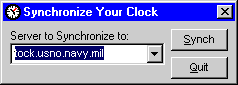
Download Source Code
This sample was submitted by EM. You can reach EM at
webmaster@em.f2s.com.
The Winsock control provides access to
TCP network services without knowing the details of TCP or how to
call low level Winsock APIs. By setting the control's properties and calling
its methods, you can connect to a remote machine and exchange data in both
directions.
This app acts as a client thus it needs to set the server computer's name or IP
address and port on which it will be listening. The computer's name is
set by setting the control's RemoteHost property
to the URL selected in the dropdown. The server's port is set by assigning 37,
the NTP server's port, to the RemotePort property.
The Connect method is then called to establish the
connection. Once a connection is established, either computer can send or
receive data. To send data, call the SendData method.
Whenever data is received, the DataArrival event
occurs. Call the GetData method within the
DataArrival event to retrieve the data.
Conversely, when creating a server application, set a port, via the
LocalPort property, on which to listen and invoke the
Listen method. When the client computer requests a connection, the
ConnectionRequest event fires. To complete the connection, call the
Accept method within the ConnectionRequest event.
When a connection is established the control's Connect
event fires. Here, the VB Timer command is used to
return the number of seconds since midnight. In the DataArrival event, the
control's Getdata method is called to retrieve a 32 bit timestamp from the NTP
server.
When the server is done transmitting data, the control's Close
event fires. This event is used to call the control's Close
method to close the TCP connection. Also, the Timer command is used to get the
current time again. Using the two time values the round trip latency to the
server can be determined and subsequently used to adjust the time value.
A routine is called to adjust the server's time by the latency factor and
convert it into a SYSTEMTIME structure which is
used by the SetSystemTime API to update the PC's
clock.
Download the source code and press F5 to run the program. Change your system's
time. Select a server to synchronize with and click the "Sync" button. The
clock may not display the refreshed time until the next minute change.
|