Determine the Locale Aware Dates & Number Separators
Determine the characters used to separate date components, thousands, and the
decimal and integer portion of numbers for the locale in effect. This function
returns a string that you can use in the Format$()
command to convert any valid date to display properly according to the regional
settings in effect.
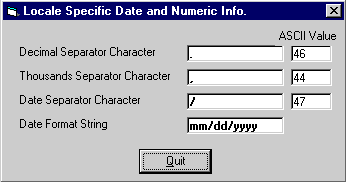
Download Source Code
Add this code to the Load event:
Private Sub Form_Load()
Dim sDateSep As String
Dim sDatefmt As String
lblLocale(0) = Mid$(Format("1234", "Standard"), 6, 1)
lblLocale(1) = Asc(lblLocale(0))
lblLocale(2) = Mid$(Format("1234", "Standard"), 2, 1)
lblLocale(3) = Asc(lblLocale(2))
sDatefmt = fGetDateFormatString(sDateSep)
lblLocale(4) = sDateSep
lblLocale(5) = Asc(lblLocale(4))
lblLocale(6) = sDatefmt
End Sub
Add this code to the General section of the form:
Private Function fGetDateFormatString(cSeparator As String) As String
Dim sLocaleDate As String
Dim sWorkDate As String
Dim sFormat As String
Dim sTemp As String
Dim iLoc As Integer
Dim iLeft As Integer
Dim iRight As Integer
Dim iMid As Integer
Dim iDD As Integer
Dim iMM As Integer
Dim iYY As Integer
Dim iCC As Integer
Dim iYYYY As Integer
Dim sYYYY As String
Const sKnownDate = "08/25/58"
'
' Convert a known date to the regional format
'
sLocaleDate = Format(sKnownDate, "Short Date")
sWorkDate = sLocaleDate
'
' Determine the separator character
'
For iLoc = 1 To 5
cSeparator = Mid(sLocaleDate, iLoc, 1)
If Not IsNumeric(cSeparator) Then Exit For
Next
'
' Parse the date into its components
'
iLoc = InStr(1, sWorkDate, cSeparator)
iLeft = Val(Left$(sLocaleDate, iLoc - 1))
sWorkDate = Mid$(sWorkDate, iLoc + 1)
iLoc = InStr(1, sWorkDate, cSeparator)
'
' Correct regional date format 4/98
'
sTemp = Mid$(sWorkDate, 1, iLoc - 1)
If IsNumeric(sTemp) Then
iMid = Val(Mid$(sWorkDate, 1, iLoc - 1))
Else
iMid = Month(sLocaleDate)
End If
sWorkDate = Mid$(sWorkDate, iLoc + 1)
iRight = Val(Mid$(sWorkDate, 1))
'
' Locale aware functions
'
iDD = Day(sLocaleDate)
iMM = Month(sLocaleDate)
iYYYY = Year(sLocaleDate)
sYYYY = CStr(iYYYY)
iCC = Val(Left$(sYYYY, 2))
iYY = Val(Right(sYYYY, 2))
'
' Is the left component the day, month or year??
'
Select Case iLeft
Case iDD
sFormat = "dd/"
Case iMM
sFormat = "mm/"
Case iYY, iYYYY
sFormat = "yyyy/"
End Select
'
' How about the middle?
'
Select Case iMid
Case iDD
sFormat = sFormat & "dd/"
Case iMM
sFormat = sFormat & "mm/"
Case iYY, iYYYY
sFormat = sFormat & "yyyy/"
End Select
'
' And the right component is:
'
Select Case iRight
Case iDD
sFormat = sFormat & "dd"
Case iMM
sFormat = sFormat & "mm"
Case iYY, iYYYY
sFormat = sFormat & "yyyy"
End Select
fGetDateFormatString = sFormat
End Function
The return value of this function can be used in the Format$() command to
convert a date to the regional settings in effect. For example:
sFormatString = fGetDateFormatString(sSeparator)
sNewDate = Format$(sOldDate, sFormatString)
If sOldDate is "12/31/1998" and the regional settings are German, sNewDate will
be "31.12.1998"
Download the source code Open the Regional Settings applet in Control Panel
Select a country from the drop down on the Regional Settings tab and apply the
change Run the project.
|