Perform Interprocess Communication
Using the DDE Management Library
Dynamic Data Exchange (DDE) is a form of
interprocess communication that uses shared memory to exchange data between
applications. Applications can use DDE for one-time data transfers and for
ongoing exchanges and updating of data. For example, using DDE your program can
populate cells in an Excel spreadsheet or retrieve data from the spreadsheet.
This application is a demonstration of how to use the Dynamic
Data Exchange Management Library (DDEML) through Visual Basic. The
DDEML is a Win API programatic alternative to the standard form based DDE
mechanisms provided by Visual Basic. The demonstration is written for
synchronous communication however it can easily be changed for asynchronous.
Check the Microsoft Platform SDK documentation for more information concerning
DDEML programming.
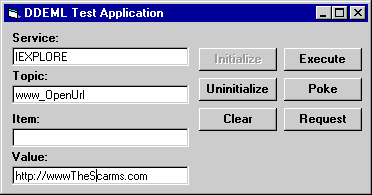
Download Source Code
This application was developed by Eric D. Wilson. You can reach Eric at
edwilson97@yahoo.com.
DDE is a means for one application (the client) to communicate with
another (the server) via messages. The client can send commands and data
to the server which will run the commands and process the data. This exchange
of messages is called a conversation.
Conversations are about a topic. Think of a topic
as the fundamental data grouping used in an application. A workbook in Excel or
a form in VB for instance. Topics can be about a specific item,
say a particular Excel spreadsheet cell.
Lets look at an example of sending data to a cell in Excel. With this app and
Excel running, the first step is to register this application with the DDEML.
This is accomplished with a call to the DdeInitialize
API when you click the Initialize button. Conversly, the
DdeUninitialize function is used to free all DDEML resources when
our conversation is complete.
Next we need to describe our conversation. The service or process that we will
converse with is "Excel" and the topic is the "book1" workbook. For the item we
can specify a cell such as "R1C1" and we can use a value of "test".
After these values are entered into the corresponding textboxes the Poke button
can be pressed. This uses the DdeCreateStringHandle
function to convert our conversation parameters into memory handles. A call to
DdeConnect establishes a conversation with a server application that
supports the specified service name and topic and returns a handle to the
conversation.
Once a conversation is established, the DdeClientTransaction
API transfers the actual data to the server (Excel) application.
DdeClientTransaction call uses a Poke transaction
type which means "send unsolicited data" to the server application.
The Execute and Request buttons perfom similar functions but use
"Execute" and "Request" type transactions. Execute is used to send a command
string to the server while Request asks the server for data.
The sample code contains two applications. A sample client and a sample of a
server. To use the client, run it and follow the examples listed in the general
declarations section of the main form.
To use the server, run both it and the client and follow the examples in the
server application's main form's general declarations section.
|