Programmatically Register and Unregister ActiveX Dlls and OCXs
ActiveX components such as DLLs
and OCXs need to be registered with Windows prior
to use. Typically you use Regsvr32.exe after you
copy a component to a new PC to do this. To unregister a component you call
Regsvr32 with the "/u" switch. This sample shows how to register and unregister
components from VB.
The sample program lets you navigate to a folder then lists the DLLs and OCXs in
that folder. Once a file is selected, you can register and unregister it by
clicking corresponding File menu option. Since only ActiveX components
can be registered, a check is performed to verify the selected file is indeed
an ActiveX component.
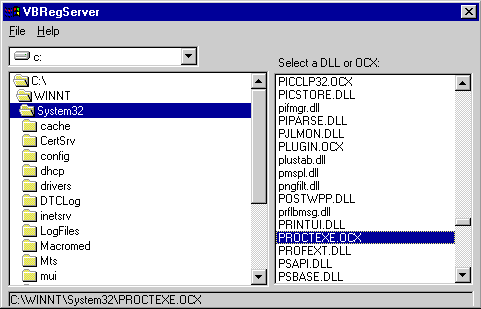
Download Source Code
To check if a file is an ActiveX component the LoadLibrary
API is used to load the executable module into memory. LoadLibrary returns a
handle to the module. This handle is passed to GetProcAddress
to get the address of the DllRegisterServer function
within the modiule. If the function is found, the file is an ActiveX component.
If the file is an ActiveX component, the address of the DllRegisterServer
or DllUnRegisterServer function is retrieved from
the file using LoadLibrary and GetProcAddress APIs as just mentioned. The
address is then passed to the CreateThread API to
execute the registration function. The program waits a short period of time for
the function to complete via a call to WaitForSingleObject.
The newly created thread is closed and the module is unloaded from memory.
Run the code and navigate to a DLL or OCX. Select the desired option fom the File
menu.
|