Dock Your Forms
This sample shows how to dock your forms to the
edges of your main form. The child form can float or be docked to any of
the four edges. It also shows how to create ToolBar
windows and ToolTip windows.
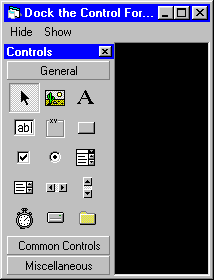
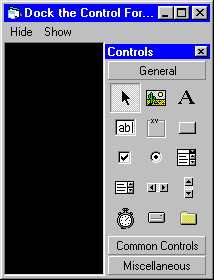
Download Source Code
This sample gets a bit involved and I'll leave
most of the details to the code. In general, A ToolBar
Window is created to display images representing a controls menu. Tooltip
windows are created to display tooltips denoting the names of the controls the
cursor is hovering over. In real life you want real controls and not
images but the docking concept is the same. The window displaying the
forms is set to be a child of the main window and is subclassed to receive and
handle various Window's messages. The child window is positioned and sized
corresponding to the edge it is docked to.
Download the source code and run it.
Right click on the child forms caption to display its menu. Dock the form
to the desired edge. Then you can use its title bar to drag it to the
center of the form to make it float.
|

About TheScarms
Sample code
version info
|